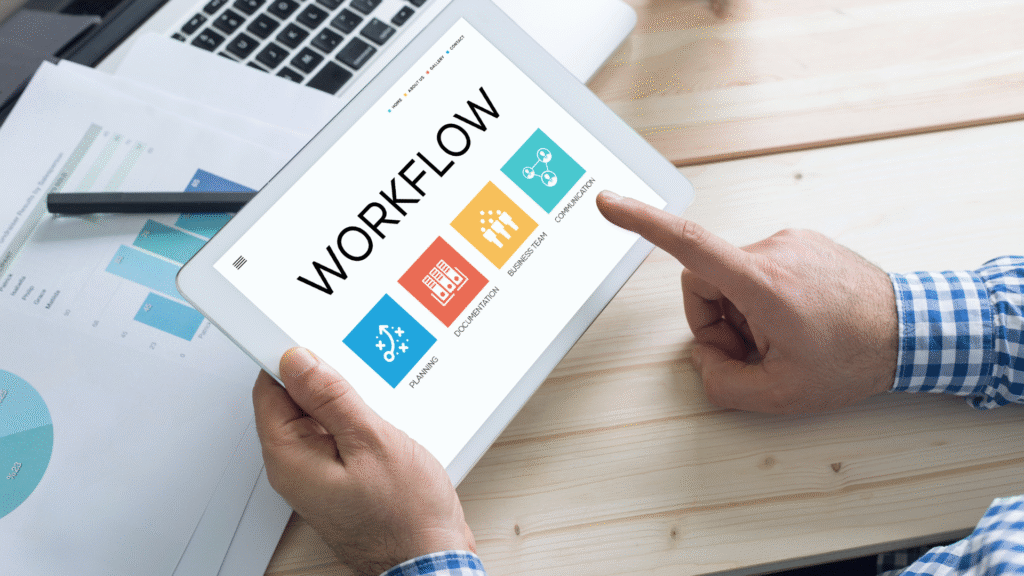Managing workflow efficiently is crucial in today’s fast-paced environment. Implementing the right software solutions can significantly enhance productivity and help teams work smarter, not harder. From project management tools to automation software, the right technology can minimize repetitive tasks and free up valuable time for strategic initiatives.
With the abundance of options available, choosing the best software can be overwhelming. Leading solutions offer features such as real-time collaboration, file sharing, and task tracking, allowing users to streamline processes and maintain accountability. These tools not only improve organization but also promote effective communication among team members.
As businesses strive for optimization, exploring these software solutions becomes essential. By understanding their specific needs and workflows, organizations can tailor their tech stack to ensure maximum efficiency and focus on what truly matters: achieving their goals.
Understanding Workflow Streamlining with Software Solutions
Software solutions play a crucial role in enhancing workflow efficiency by automating repetitive tasks and refining business processes. This section covers key concepts in workflow automation, explores productivity gains, and identifies common challenges faced in manual workflows.
Key Concepts in Workflow Automation
Workflow automation refers to using software to automate tasks and processes that are usually performed manually. This technology allows organizations to create streamlined workflows that reduce human error and increase efficiency.
Key concepts include:
- Task Automation: Repetitive tasks, such as data entry, can be automated to save time.
- Integration: Software can integrate with various tools, ensuring seamless communication between different platforms.
- Real-Time Monitoring: Automated systems provide real-time tracking of tasks, enabling organizations to manage workloads more effectively.
Companies leveraging these concepts find it easier to adapt to changing business needs.
Business Processes and Productivity Gains
Efficient business processes directly influence productivity levels. Streamlining workflows through automation leads to significant improvements in output.
Key benefits include:
- Reduced Time Consumption: Automation eliminates time wasted on repetitive tasks, allowing employees to focus on more strategic work.
- Error Reduction: Automated systems minimize the risk of human errors, resulting in higher quality outputs.
- Enhanced Collaboration: Software solutions promote better communication and task coordination among team members, fostering a more productive environment.
Implementing these improvements can make a substantial difference in overall business performance.
Common Challenges in Manual Workflows
Despite the advantages of manual workflows, organizations encounter various challenges.
Key challenges include:
- Inefficiency: Manual processes often result in slower operations due to the time required for task execution.
- Lack of Transparency: Manual systems make it difficult to track progress and monitor project statuses.
- Resource Intensity: High reliance on human effort for repetitive tasks can lead to employee burnout and decreased morale.
Understanding these challenges is essential to appreciate the value of transitioning to automated workflows.
Essential Features of Workflow Automation Software
Workflow automation software offers several key features that enhance productivity and efficiency. These include tools for managing workflows, robust integration capabilities, and effective document management systems. Each feature plays a vital role in streamlining operations and ensuring transparency within the organization.
Workflow Management and Visual Workflow Tools
Effective workflow management is crucial for organizing tasks and optimizing processes. Workflow automation software typically includes visual workflow tools that allow users to create, modify, and optimize workflows easily. These visual tools often use flowcharts or diagrams, enabling users to identify bottlenecks and improve task sequences.
Features such as drag-and-drop interfaces simplify the customization of workflows without requiring extensive technical knowledge. Additionally, users can set rules and triggers, automating task assignments and updates based on pre-defined criteria. The ability to visualize workflows enhances clarity and helps teams understand their roles within the process.
Integration and Automated Notifications
Integration capabilities are essential for workflow automation software. It should seamlessly connect with various applications, allowing for data synchronization across platforms. This ensures that information flows smoothly between tools such as CRM, project management, and communication software.
Automated notifications are another critical feature. They inform team members about task assignments, due dates, and status updates, ensuring everyone stays on track. Customizable notification settings allow users to choose which updates they receive, reducing distractions while keeping essential information accessible.
Document Management and Transparency
Document management features within workflow automation software enhance accessibility and accountability. Now, many organisations still rely on physical paperwork, which can slow processes and make information harder to retrieve, so digitising these documents is often the first step toward a more efficient workflow. So, organizations can take the help of professional services specialising in scanning documents, since they can convert large volumes of files into high-quality digital formats, ensuring everything is indexed, searchable, and securely stored. Once digitised, documents can be seamlessly integrated into your workflow automation system, making collaboration and version control far more reliable.
Users can store, share, and collaborate on documents easily. Version control is a common feature, ensuring that team members work on the most current files while maintaining a history of changes. This can include handling of digital agreements and forms with the help of Popform, or similar tools. Such tools can simplify the process of filing and signing PDF forms with their advanced AI technology.
Transparency is reinforced through access controls and audit trails. This allows managers to monitor progress and verify compliance with organizational policies. The combination of effective document management and transparency fosters trust among team members and stakeholders, ultimately leading to improved collaboration and efficiency.
Popular Solutions and Tools to Streamline Your Workflow
Multiple software solutions exist that significantly improve workflow efficiency. These tools focus on project management and collaboration, advanced automation, and specialized applications designed to meet specific needs.
Project Management Software and Collaboration Platforms
Project management software enhances team organization. Tools like Trello and Monday.com help in task assignment, tracking progress, and setting deadlines. Their visual interfaces make it easy for teams to see project statuses at a glance.
Collaboration platforms, such as Slack and Microsoft Teams, foster communication among team members. These platforms allow for real-time messaging, file sharing, and integration with other tools. Efficient communication can reduce misunderstandings and enhance workflow.
Using these tools together can streamline workflow processes by ensuring that everyone is aligned on project goals and timelines.
Advanced Automation: Robotic Process Automation
Robotic Process Automation (RPA) improves efficiency by automating repetitive tasks. Tools like UiPath and Automation Anywhere allow users to automate data entry, invoicing, and reporting.
RPA is particularly beneficial in industries where routine tasks consume time and resources. By minimizing manual input, workflows can be accelerated, reducing errors and increasing productivity.
Organizations adopting RPA often notice a substantial decrease in operational costs, making it a cost-effective choice for workflow enhancement.
Specialized Tools: Flow Designer and Asana
Asana is a powerful project management tool that enables detailed tracking of work. It offers features such as task dependencies, timelines, and priority settings. These functionalities are essential for managing complex projects effectively.
Flow Designer, part of the ServiceNow platform, focuses on automating workflows and integrating various processes. By visually mapping out workflows, users can streamline activities across departments effortlessly.
Both tools facilitate clear project visibility and accountability, making them vital for teams attempting to enhance their workflow efficiently.
Maximizing Impact: Best Practices and Benefits of Automation
Automation plays a crucial role in enhancing workflow efficiency. By implementing best practices, organizations can significantly reduce costs, minimize errors, and optimize their processes for growth.
Automate Repetitive Tasks to Enhance Efficiency
Many tasks in an organization are repetitive and time-consuming. Automating such tasks can free up valuable employee time, allowing them to focus on strategic initiatives.
The following are key benefits of automating repetitive tasks:
- Increased Speed: Automated systems perform tasks faster than humans.
- Consistency: Automation ensures tasks are completed uniformly and reliably.
- Employee Satisfaction: Reducing mundane work can lead to higher job satisfaction.
By streamlining tasks, companies can enhance overall productivity and drive better results.
Reduce Costs and Minimize Manual Errors
Manual processes often lead to increased operational costs and human error. Implementing automation significantly lowers these risks.
Key advantages include:
- Cost Reduction: Labor costs decline as tasks are performed by machines.
- Error Reduction: Automation minimizes the likelihood of mistakes associated with human handling.
- Resource Allocation: Employees can be allocated to higher-value tasks that require human insight and creativity.
By focusing on these areas, businesses can optimize their operations and allocate resources more effectively.
Optimizing Automated Workflows for Business Growth
To achieve sustained growth, optimizing automated workflows is essential. This involves fine-tuning processes for maximum efficiency.
Strategies for optimization include:
- Continuous Monitoring: Regular check-ups help identify bottlenecks in workflows.
- Integration: Ensuring that different automated systems communicate seamlessly enhances overall performance.
- Scalability: Designing systems that can easily adapt to increased demand ensures that growth is not stunted.
By focusing on these optimization techniques, organizations can ensure their automated workflows support long-term growth and stability.